Site Sob Demanda – Mensagem de alerta do sistema
O sistema envia notificações constantes sobre o plano contratado, ou seja, as mensagens são notificações sobre a franquia contratada, a fim de notificar o administrador sempre que o limite é atingido.
CPU usage
O sistema envia notificação sobre o limite definido em casa plano, segue a mensagem padrão:
“Dear Customer,
Your xxxxx.freehosting.host web hosting account exceeded one or more of its resources within the last 1d.
You reached limit of 50.0 of total server CPU usage 2 times. Your website was forced to load slower to reduce its CPU usage.
To view full details about your web hosting account’s resource usage, including the time of each incident listed above, please click the link below and log into your cpanel hosting control panel, then click the “Resource Usage” link under the “Logs and Statistics” section.
If your account is regularly exceeding it’s available resources, please consider upgrading to a higher level hosting plan that includes more resources. If you have any questions or need help with anything, just reply to this email and let us know.
Sincerely,
Your Friendly Web Hosting Support Team
FreeHosting.host”
Essa mensagem é enviada quando o limite é atingido, sendo normal quando se recebe algum tipo de ataque, como tentativa do tipo brute-force de descobrir senhas, ou até mesmo se é escaneado por robôs de busca agressivos.
Acessando as estatísticas
1. Logue em seu cPanel, através de sua ‘Área do cliente’;
2. Localize a opção ‘Estatísticas’ no lado direito do seu cPanel, conforme o exemplo abaixo:
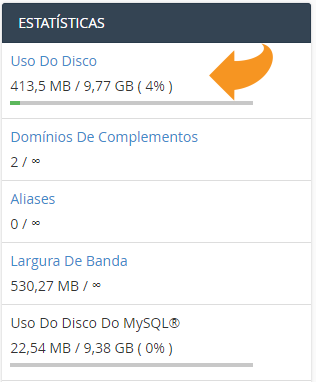
3. Para visualizar as estatísticas sobre a utilização de conexão simultânea e uso de CPU, clique sobre o ícone:

OBS – Em termos práticos, ignore notificações de 2 ou 3 erros, isso é comum em qualquer plano, pelos motivos acima informados.
